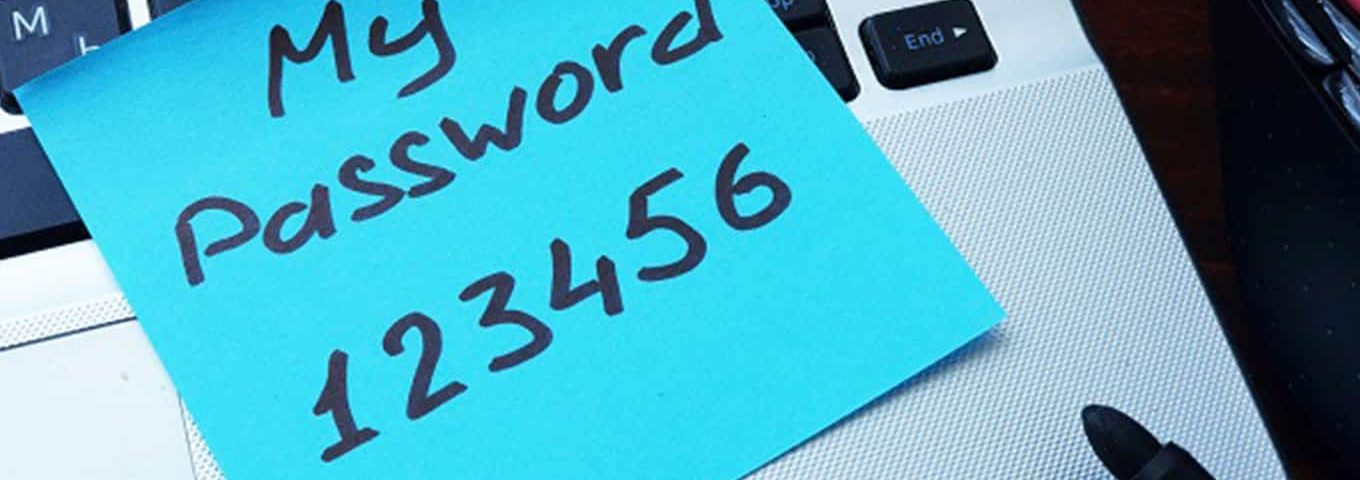JW Maxx Solutions Shares Four Tips for Creating Passwords
Creating a strong password is vital in maintaining security online and provides the first, and in many cases, the only, line of defense in safeguarding your sensitive information, say the experts at JW Maxx Solutions. Though many networks and websites mandate its users to have robust passwords to limit unwelcome breaches and instances of hacking, the vast majority of people leave the responsibility in the hands of the user. Use these simple tips to beef up your online security and make sure the information that is for your eyes only stays that way.
Be Random.
Stay away from easily guessable information, such as the name of your child, spouse or pet. “Password” and “12345” are laughably easy to guess and top the charts for most commonly used passwords – avoid these follies and don’t be a statistic. Think of something that’s easy to remember to you and only you. Maybe the mascot of your high school? Your middle name spelled backward? The manufacturer of your keyboard? Be creative. For this exercise, we are are going to use “sandwich.”
Mix it up.
Take your word or phrase and spoon in a healthy serving of random nonsense, reminds JW Maxx Solutions. A combination of upper and lowercase letters, numbers and even symbols like a dollar sign or exclamation point can be tossed in for good measure. The less it looks like a word or phrase, the better off you will be. The easiest way to implement symbols or number but still have a password that you’ll be able to recall is to replace certain letters with characters that resemble them. Also consider using a space in your password, in the beginning, middle or end. Few people know that the spacebar works in the password field so its use can give your password a sneaky edge. For example, my password, “sandwich,” can become “5@ndwiCh 22.”
Have multiple.
So now you have your equivalent of 5@ndwiCh 22 and are feeling pretty good about yourself. But don’t start resetting all of your logins just yet with your cunning new code. If you use the same password for every site you have an account on, you give a potential hacker the master key to your life. Instead of a breach on just one site, you have now put yourself in danger on every site, states JW Maxx Solutions. Have three or four passwords that you switch between for different online accounts. At worst case, you will have to spend 20 extra seconds trying each of your passwords as you log in.
Keep it secret.
This should go without saying. After going through all the trouble of creating a strong password, the worst thing you can do it let it lay idly about just waiting to be found. A casual stroll through an office will yield passwords sitting on notebooks next to computers, pinned up on message boards or even sticky-tabbed right onto monitors. Just as a house key that is always left in its lock, a password left out sitting by the computer it was made on is next to useless, reminds the experts at JW Maxx Solutions.